How to manage Community visibility and customize dashboard tab labels for your learners?
Your community will only be effective if learners can easily see and access it. Knorish gives you complete control over whether the Community tab is displayed on the learner dashboard and in the website navigation menu. By configuring these settings, you can decide when to make the community visible to all users or keep it hidden until you’re ready to launch.
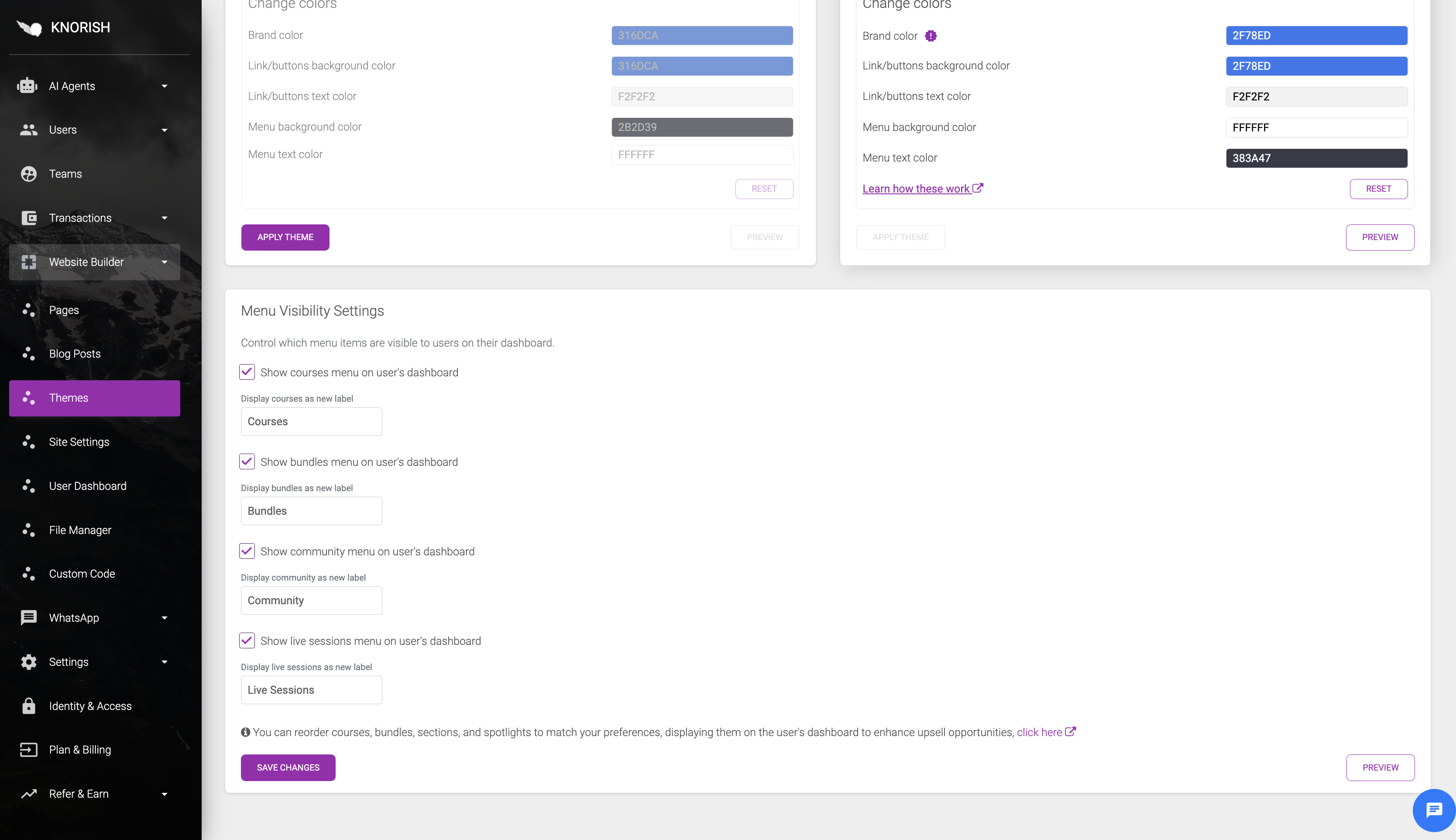
To manage the community's visibility & display settings:
- Go to Website Builder > User Theme
- Scroll down to the Menu Visibility Settings section
- Tick the checkbox “Show community menu on user’s dashboard”
- Click Save changes to apply your preferences
- Update the labels as required
If any labels are changed, they will apply to all users across all browsers within 24 hours or after they close and reopen their browser. As an admin, you can view the changes immediately in this browser.
Important consideration
- Keep the community hidden while you set up groups, links, and payment options.
- Once everything is ready, enable visibility so learners can access the community directly from their dashboard and start engaging immediately.
Related Articles
How to build a community, add free or paid groups with one-time payments, memberships or subscription payment options and external links or URLs?
Communities help you go beyond courses by enabling member-driven discussions, gated group access, and recurring monetization. You can build open groups that anyone can join for free, or private groups that are invite-only or paid. Paid groups can be ...What can I customize in my Knorish community?
Customizing your community ensures it reflects your brand and delivers the right experience for your members. From branding and colors to group setup and controls, Knorish gives you flexibility to design the community space your way. In this guide, ...How to Rename a Community Group?
Sometimes you may want to rebrand a group, fix a typo in its name, or make the group name more relevant as your community evolves. Renaming a group in Knorish is quick and doesn’t affect your members or their access — it only updates how the group ...How do I post messages, community guidelines, announcements or events in your community?
Knorish Communities offer a powerful and flexible post editor that allows you to share rich, interactive content inside any group. Whether you're welcoming new members, sharing community updates, or announcing a live session, the post editor enables ...Can I sell paid community memberships or tiers in Knorish?
Yes, Knorish fully supports selling paid community memberships and access tiers using one-time payments, subscriptions, and recurring memberships. With the Knorish Communities feature, you can create free, invite-only, or paywalled community groups - ...